Send Package
The Send Package feature allows you to send previously created package types for signing. A package type is a group of document templates. Package types are created on the Package Types screen.
Select Package Type to SendSelect Package Type to Send
- From the Select Package Type screen, click the Select Package Type drop-down. A list of available package types appears.
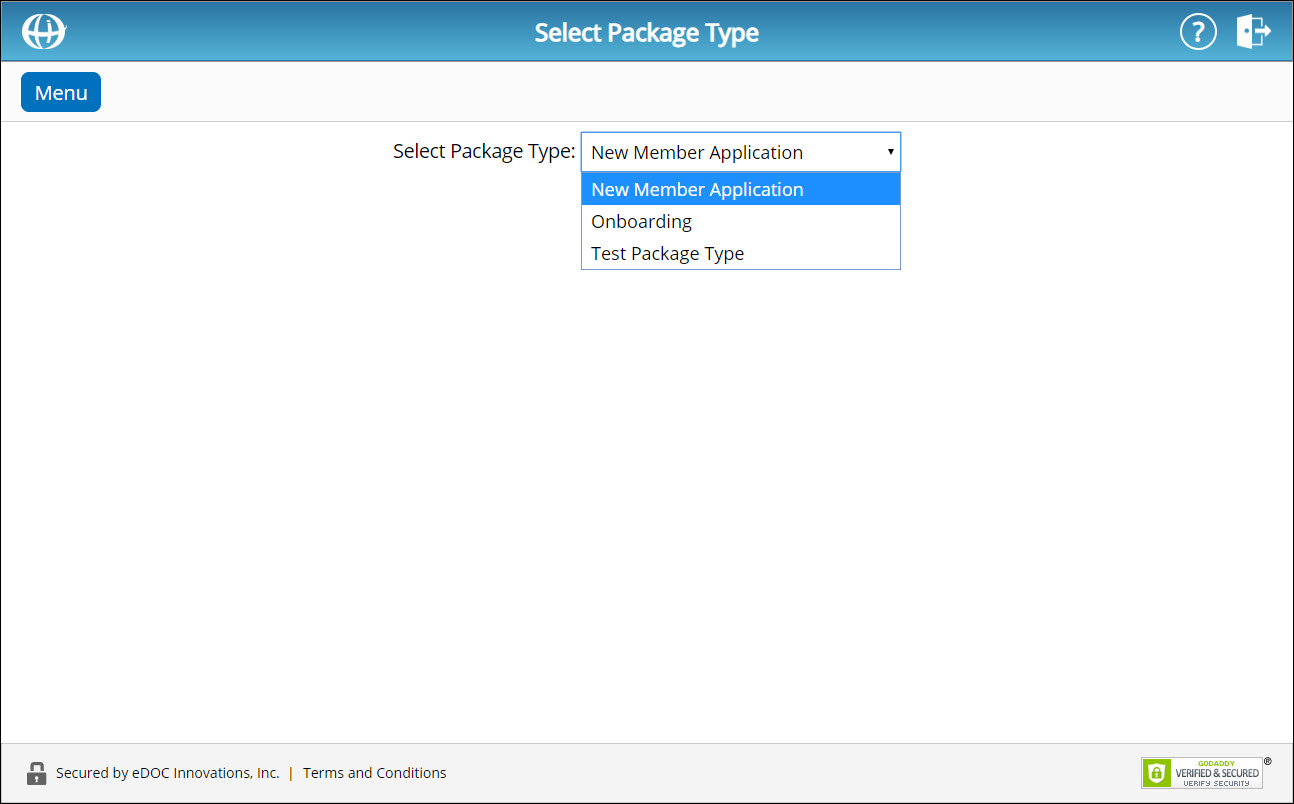
- From the list, select the package type you want to send. Click Select. The Select Documents to Add to Package screen appears.
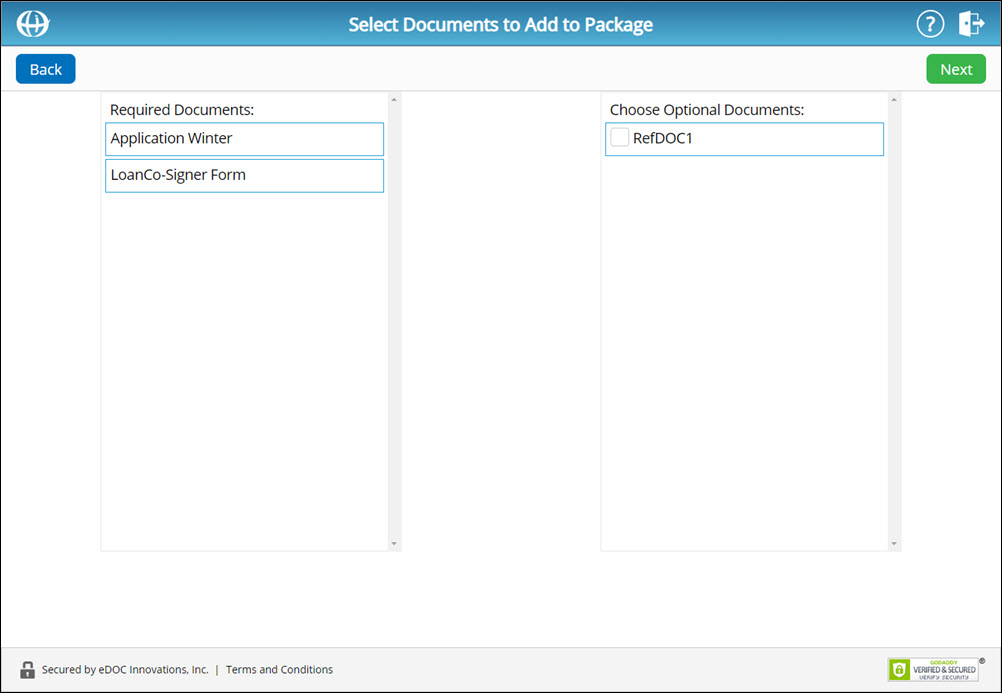
- There are two columns on the Select Documents to Add to Package screen. The left-hand column shows all required documents for the selected package type. The right-hand column shows all optional documents for the selected package type.
To include an optional document in the package type being sent, click the corresponding check box. - When all desired optional documents have been added to the package type, click Next.
The Assign Signers to Roles screen appears. The remainder of the Send Package process is performed using the same steps outlined in the Send Document process. Click here to follow the remaining steps.