Roles Tab
The Roles tab allows you to create a list of roles rather than create new roles each time a template is set up. You can also search for or delete previously created roles.
- In the top-right corner of the screen, click Add. A new window appears.
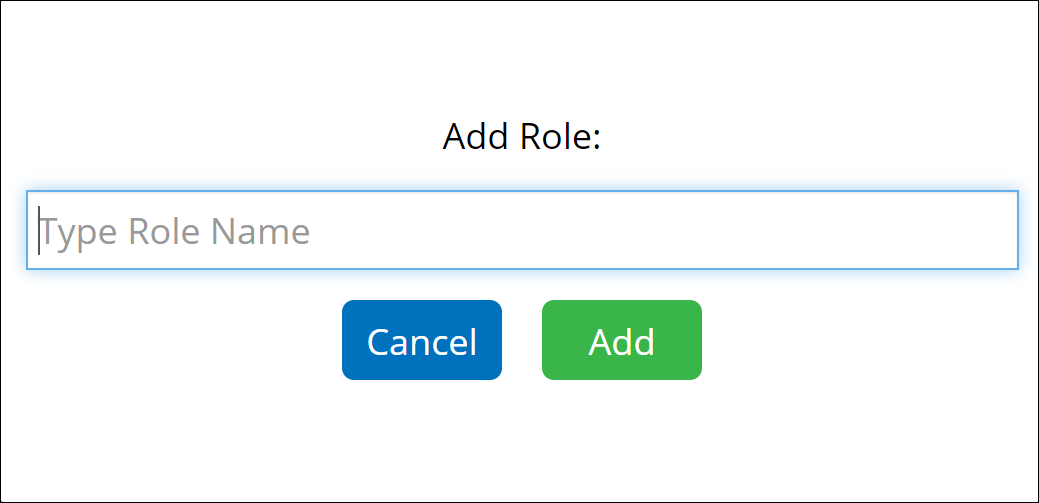
- In the Add Role field, enter a name for the new role. Click Add. The new role is added to the list of roles.
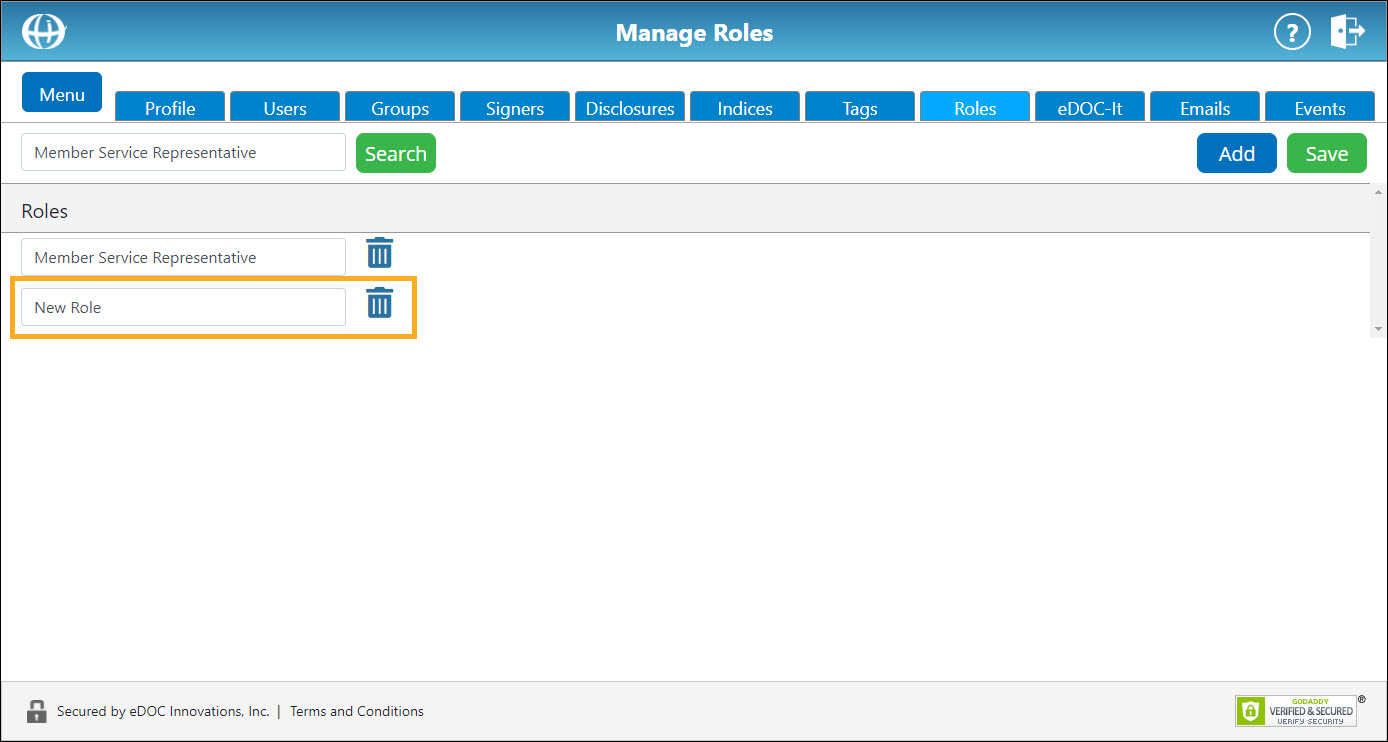
- Continue to add roles as needed. When all desired roles have been added, in the top-right corner of the screen, click Save.
Search for or Delete RolesSearch for or Delete Roles
- To search for previously created roles, in the Search field, enter a role name and click Search. A list of results is returned.
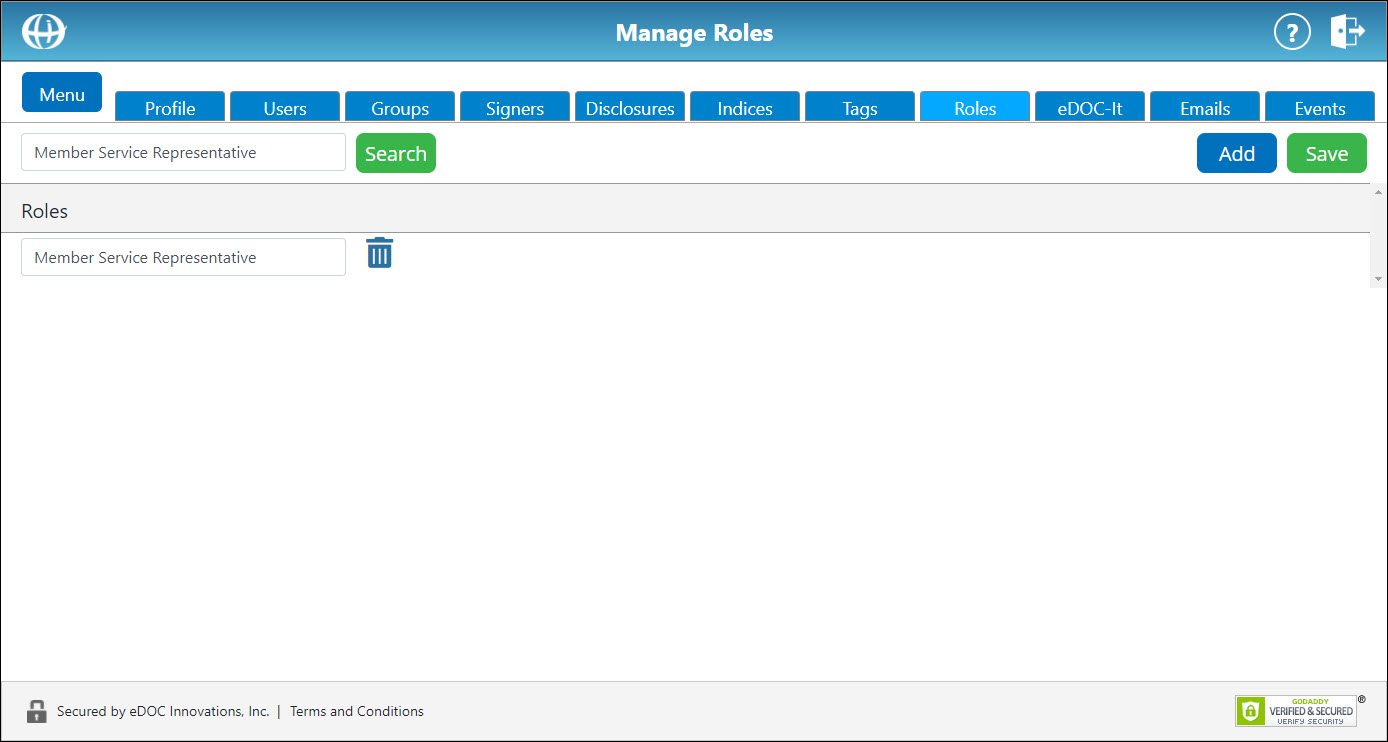
- To delete a role, click its corresponding trash can icon
 . The role is removed from the system.
. The role is removed from the system.