Search for Templates
You can search for previously created templates from the Manage Templates screen.
Search for a TemplateSearch for a Template
- From the Manage Templates screen, click Search. The Search for Templates screen appears.
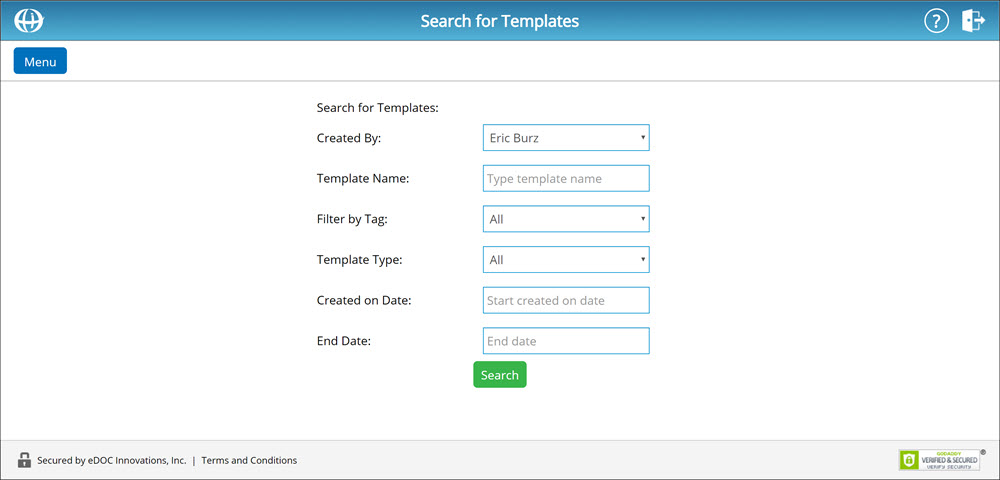
- To filter templates by creator, from the Created By drop-down list, select a template creator.
To filter templates by name, in the Template Name field, enter a template name.
To filter templates by tag, from the Filter by Tag drop-down list, select a tag.
To filter templates by type, from the Template Type drop-down list, select a template type.
To filter templates by create date, in the Created on Date and End Date fields, enter template creation start and end dates. - Click Search. A list of results is returned.
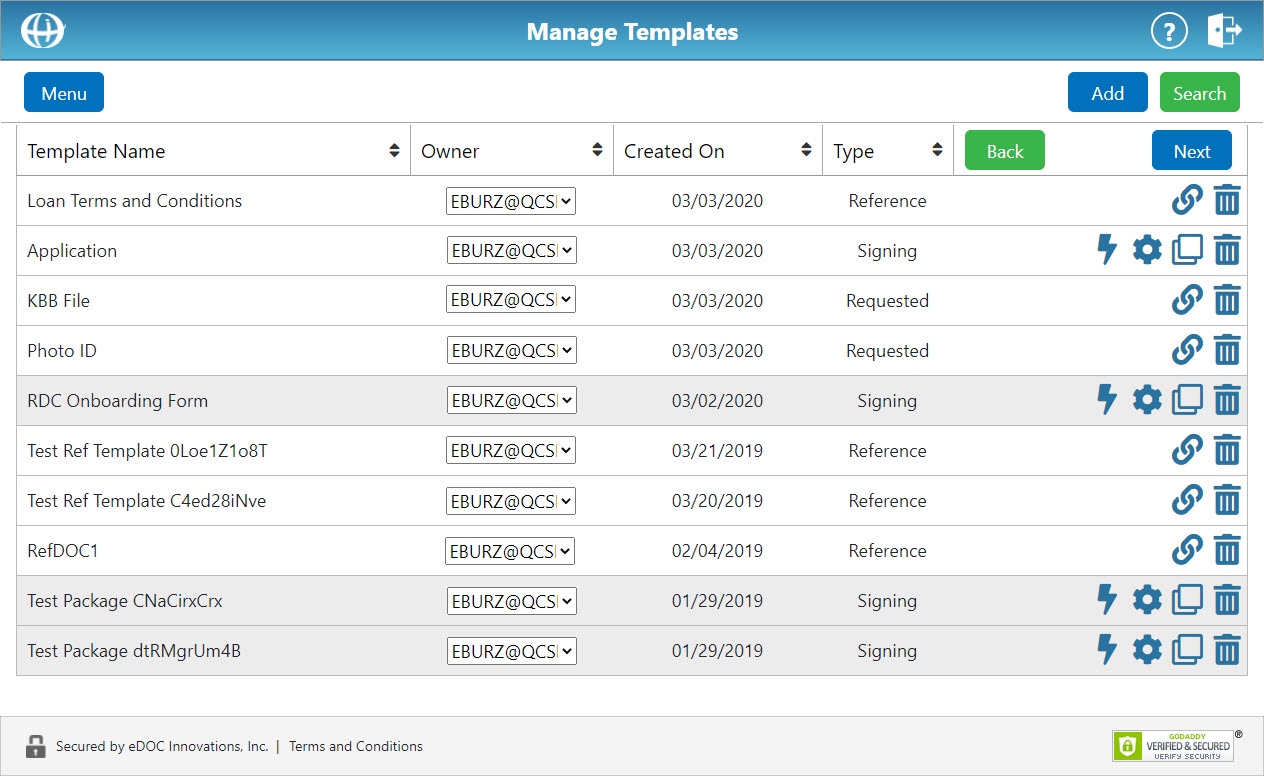
If more than ten results are returned, a blue Next button appears in the top-right corner of the screen.
To see more results, click Next. - To sort results by category in descending order, click the category name.
To sort results by category in ascending order, double-click the category name.