Indices Tab
The Indices tab is used to set up index definitions. Each index definition is a group of index fields that can be used during the Send Document, Send Package Type, or Set Up Template processes. Indexing your documents allows you to search for specific information at a later time using the field names you configured in your index definition.
Add Index DefinitionAdd Index Definition
- On the Edit Index Definitions screen, in the Index Definitions field, enter a name for your new index definition.
- Click the green plus icon
 . A new blank field appears.
. A new blank field appears.
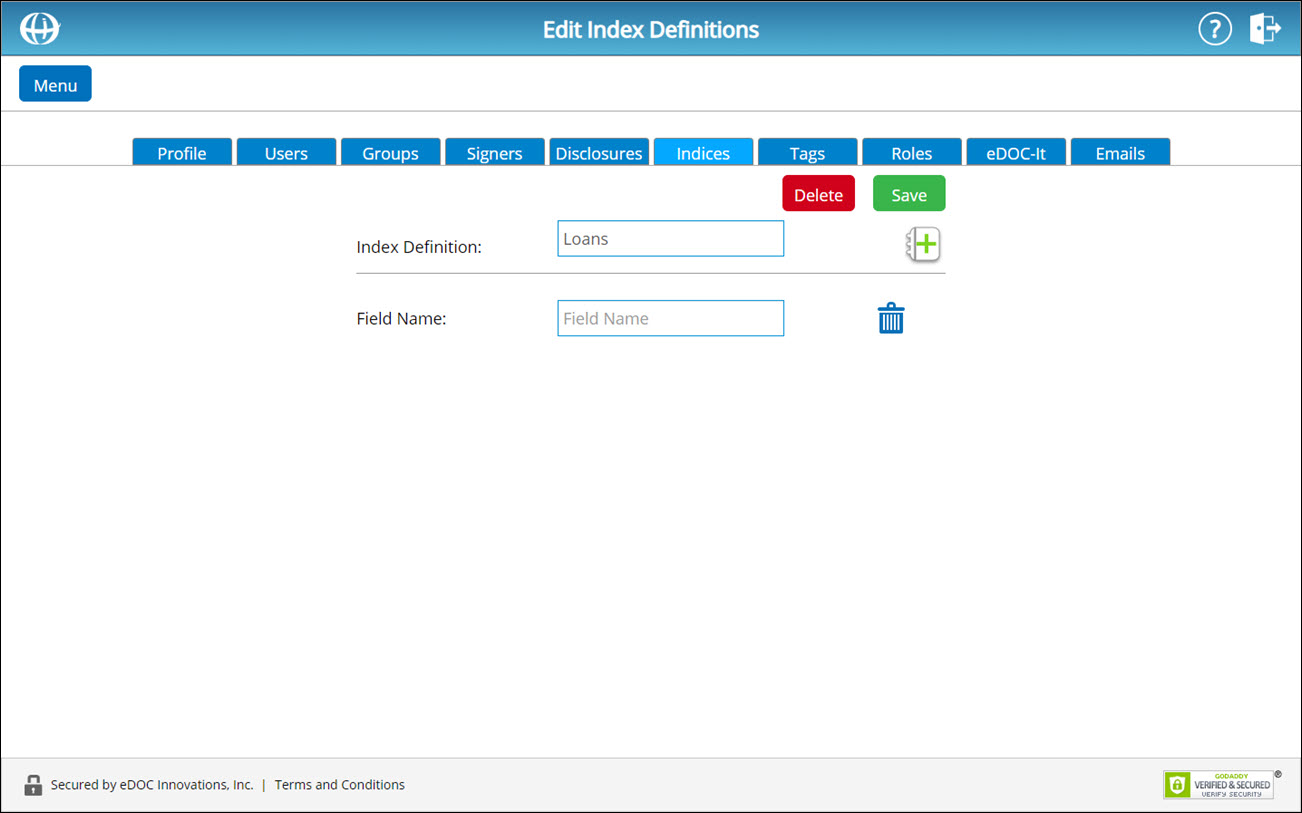
- In the Field Name field, enter a field name.
- To add additional fields to your index definition, click the green plus icon
 again.
again. - Continue to add fields to your index definition using steps 3-4 until all desired fields have been added.
- To delete a field from your index definition, click the trash can icon
 .
. - To save your changes, click Save.
Delete Index DefinitionDelete Index Definition
On the Edit Index Definitions screen, hover over the Index Definition field. A drop-down arrow appears.
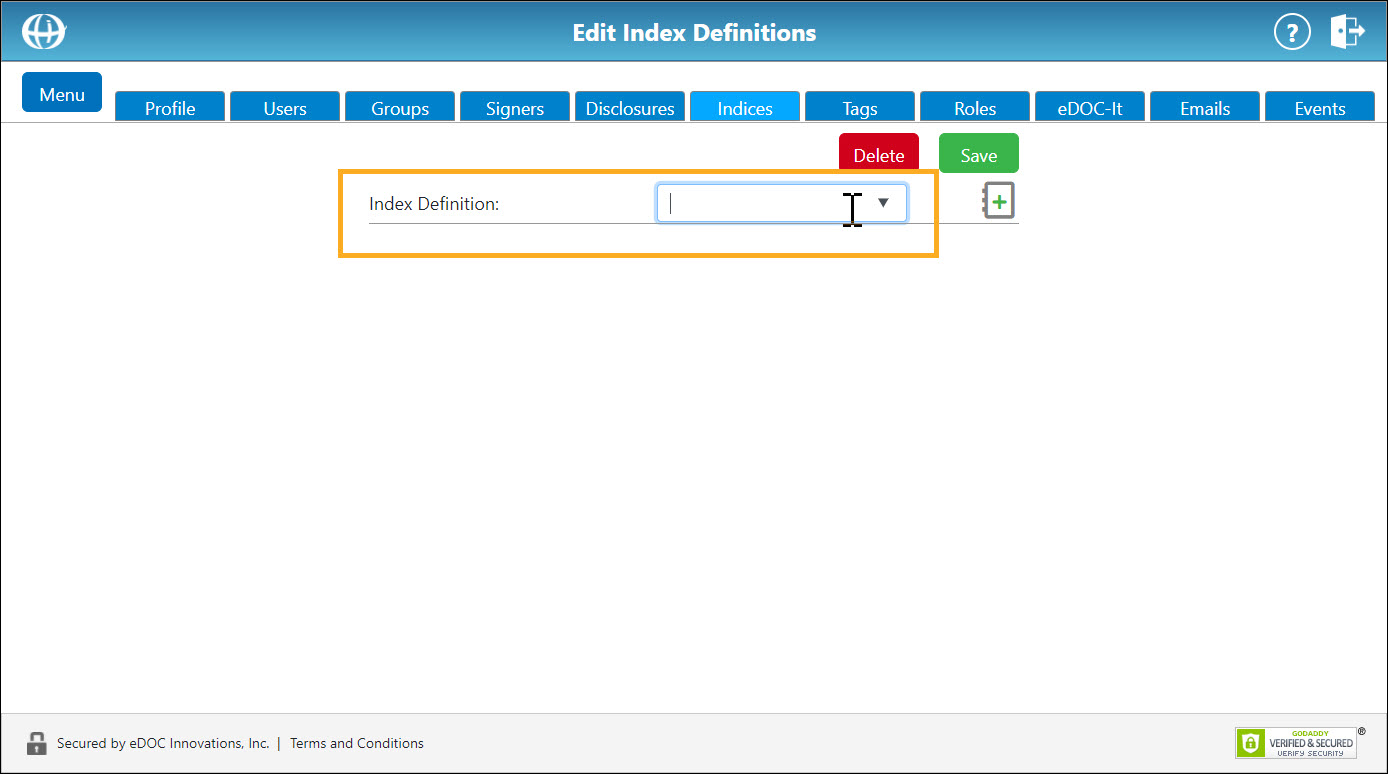
Click the drop-down arrow to reveal a drop-down list. From the drop-down list, select the index definition you want to delete.
Click Delete. The index definition is deleted from the system.