Tags Tab
Tags are used to filter and categorize your templates. From the Tags tab, you can search for previously created tags, create new tags, or delete tags. Once created, tags can be applied to a new template during the template creation process or applied to an existing template. You can also search for a template using the tags applied to that template.
Tags can be added to or removed from existing signing templates on the Manage Templates screen.
Note: This tab is accessible by permission only.
Search for Template TagsSearch for Template Tags
From the Manage Tags screen, in the Type Tag name field, enter a tag name.
Click Search. A list of matching tags is returned.
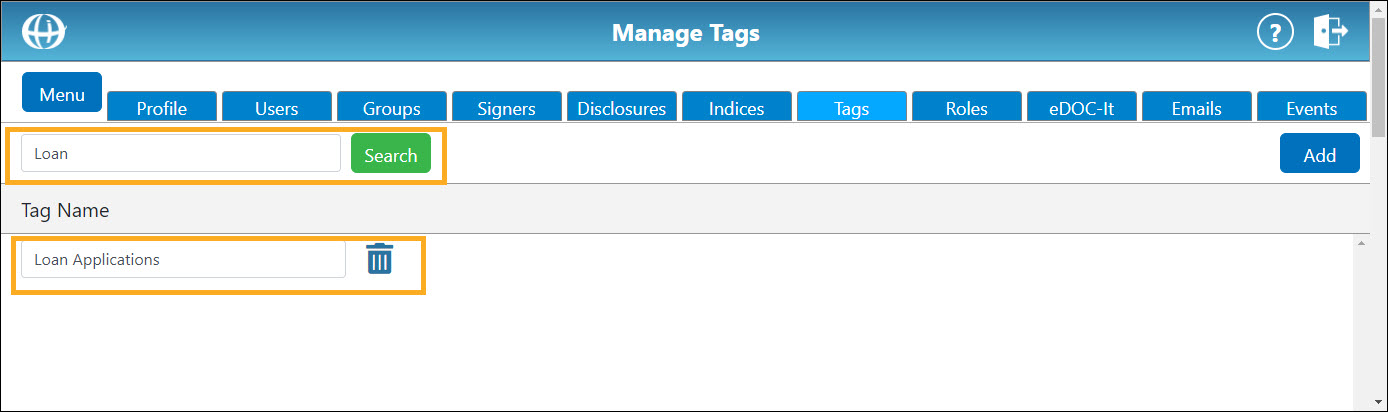
Add a Template TagAdd a Template Tag
From the Manage Tags screen, click Add. The Add Tag window appears.
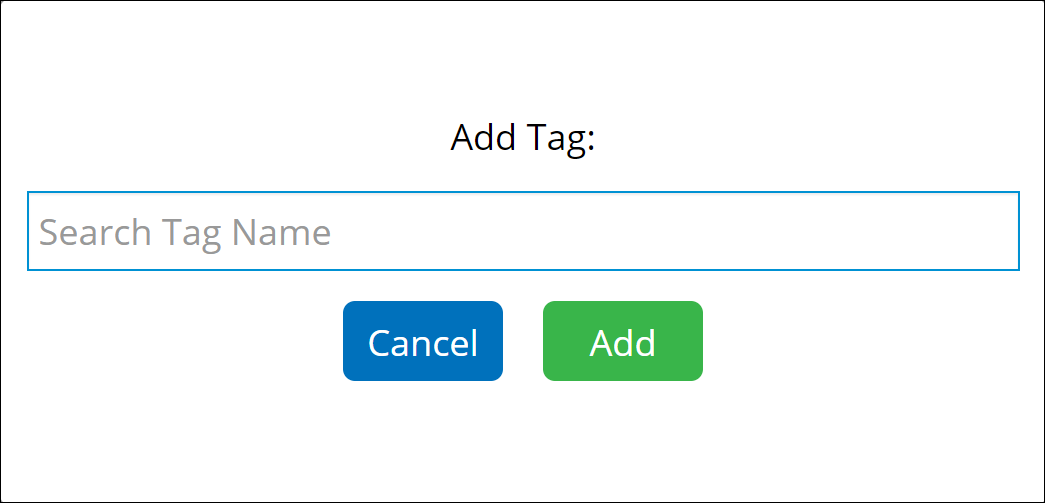
In the blank field, enter a name for the tag. Click Add. The tag is added to the system.
In the top-right corner of the screen, click Save.
Delete a Template TagDelete a Template Tag
From the Manage Tags screen, in the list of Tag Names, click the tag's corresponding trash can icon ![]() . The tag is removed from the system.
. The tag is removed from the system.
In the top-right corner of the screen, click Save.