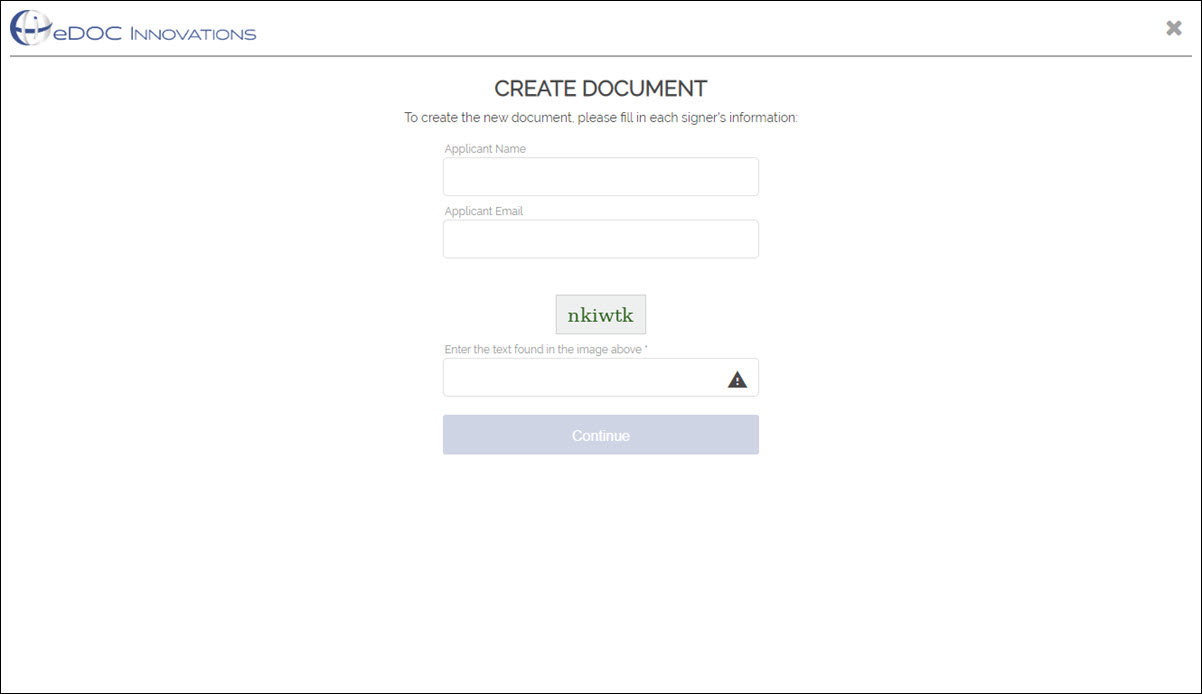Self-Service Forms and Packages
If your business has purchased the Self-Service Fillable Forms feature, you can create self-service forms for any member of your credit union to complete from the Manage Templates screen. Signing, reference, or requested templates can be embedded into your website to create self-service forms. Once created, members can view and/or complete the form after providing their contact information.
If your business has purchased the Package Templates feature, you can create self-service packages from the Set Up Package Types screen. Like self-service forms, self-service packages can be embedded into your website for any member to access and complete.
Note: For more information about purchasing the Self-Service Fillable Forms or Package Templates features, contact the eDOC Client Development team.
To create a self-service form, you must first create a document template.
- From the Manage Templates screen, for the document template you want use, click the corresponding Link icon
 .
.
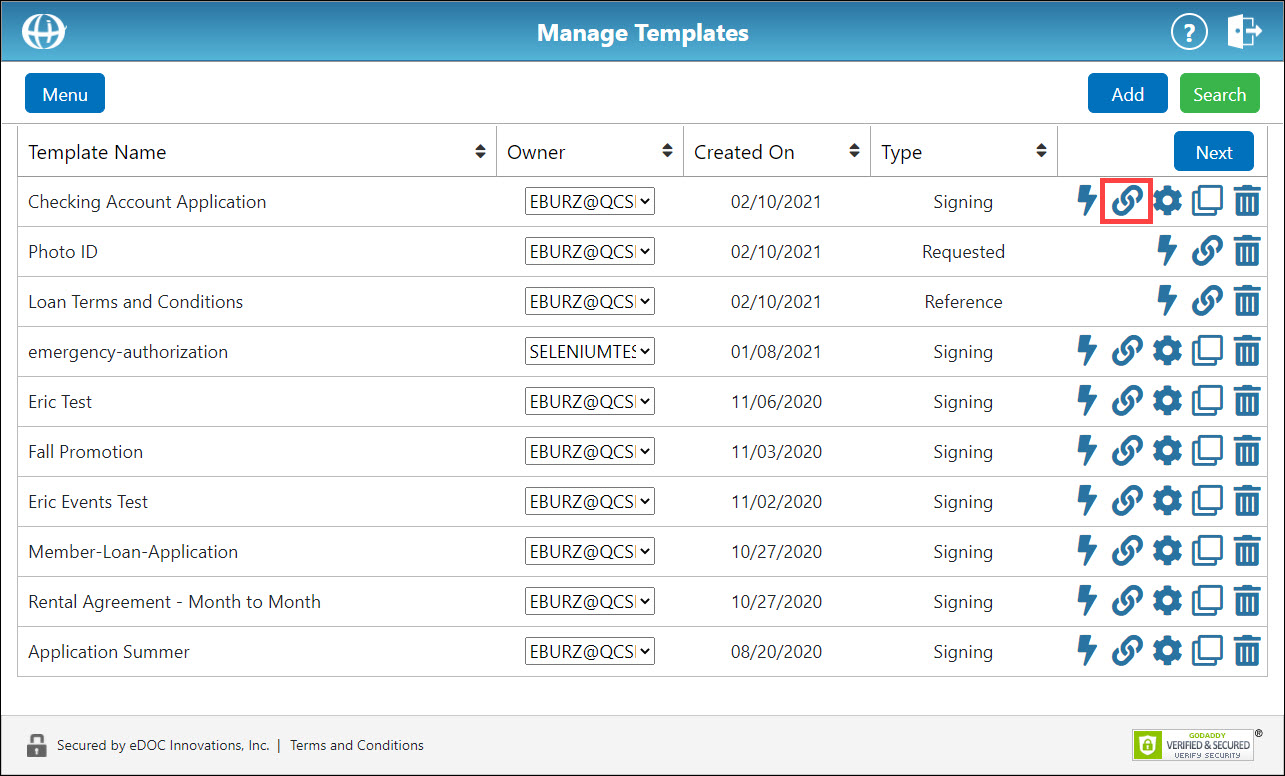
A new window appears displaying the link at which your template can be accessed online.
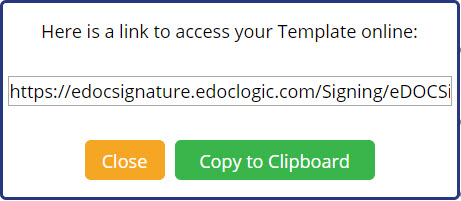
- Embed the link on your website to create a self-service form. Once embedded, members can access the form from your website.
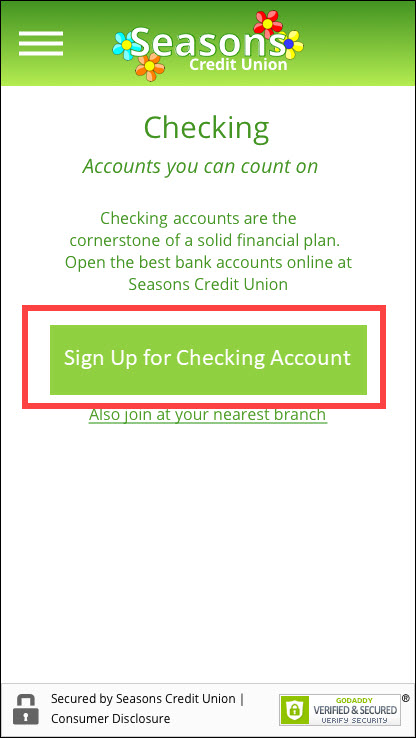
- Members sign, view, or submit the desired form after filling out their contact information.
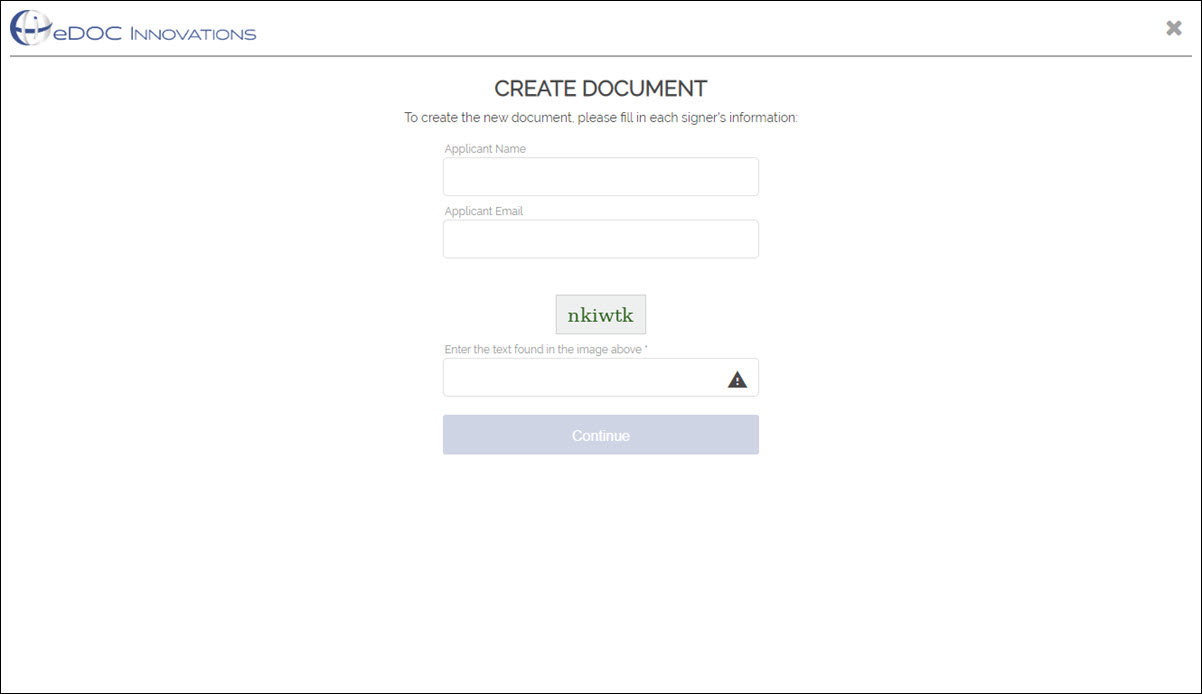
Create Self-Service PackageCreate Self-Service Package
To create a self-service package, you must first create a package type.
- After a package type has been created, a new window appears with three options: Send Now, Link, and Menu.
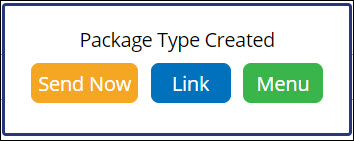
Click Link. A new window appears displaying the URL at which your package can be accessed online.
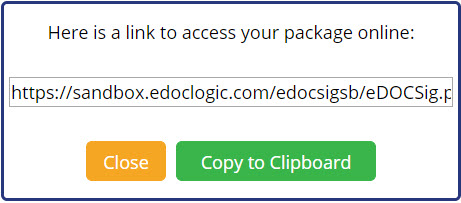
Alternatively, if the package type has already been created, on the Package Types screen, click the corresponding Edit icon for the package you want to embed. In the top-right corner of the screen, click Link. A new window appears displaying the URL at which your package can be accessed online. - Embed the link on your website to create a self-service package. Once embedded, members can access the package from your website.
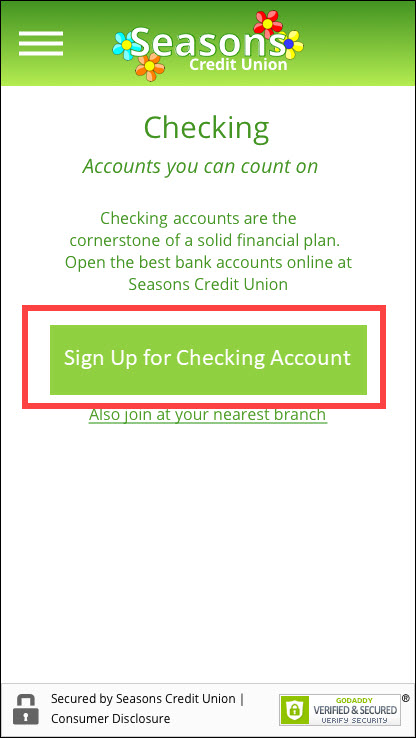
- Members complete the package after filling out their contact information.