Disclosures Tab
The Disclosures tab displays the HTML-coded version of the consumer disclosure that is specific to your organization. The consumer disclosure is shown to the signer at the start of the signing process. You can edit your organization's consumer disclosure from this tab.
Note: This tab is only available to administrative users. Access should only be given to an IT person or another employee who is familiar with coding.
Edit the Consumer DisclosureEdit the Consumer Disclosure
Click into the Consumer Disclosure box and make the appropriate changes.
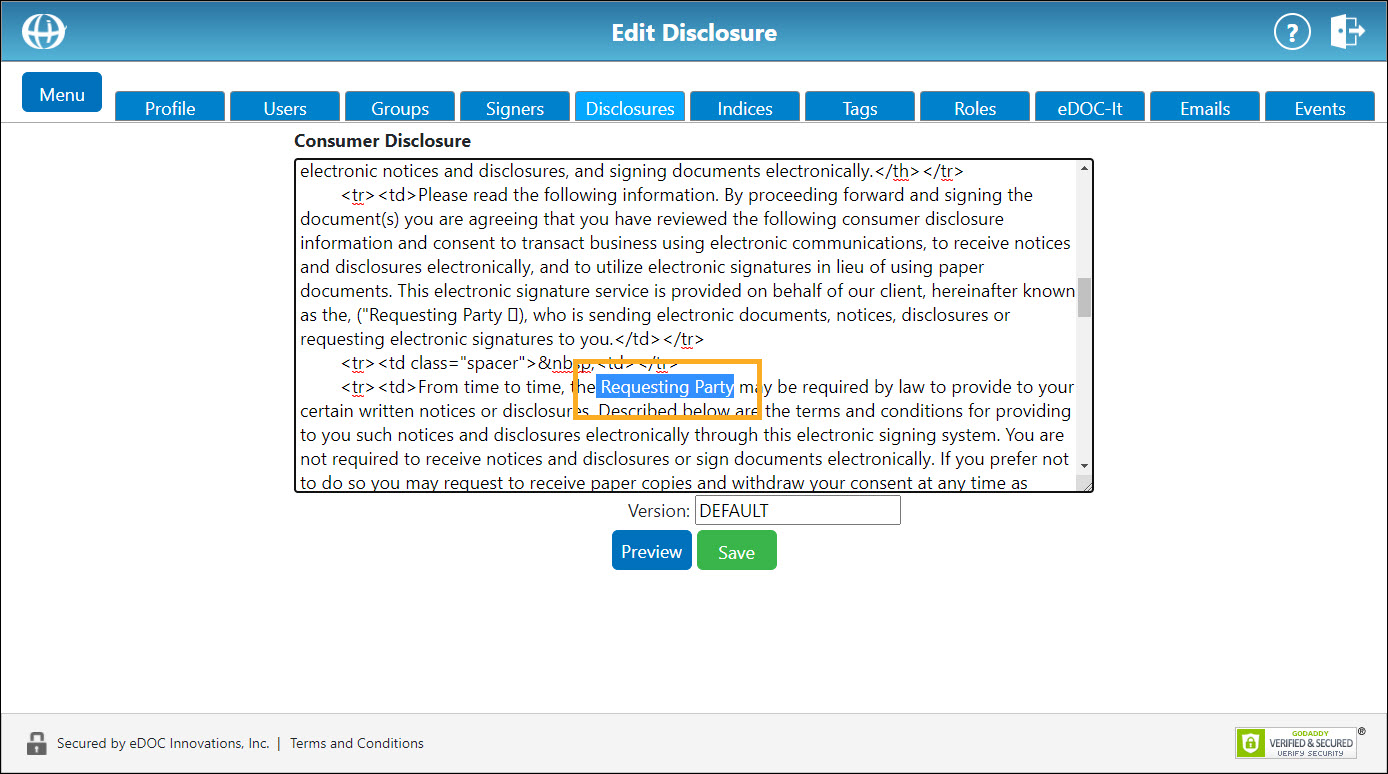
To preview the text version of the disclosure, click Preview. A preview of the disclosure appears.
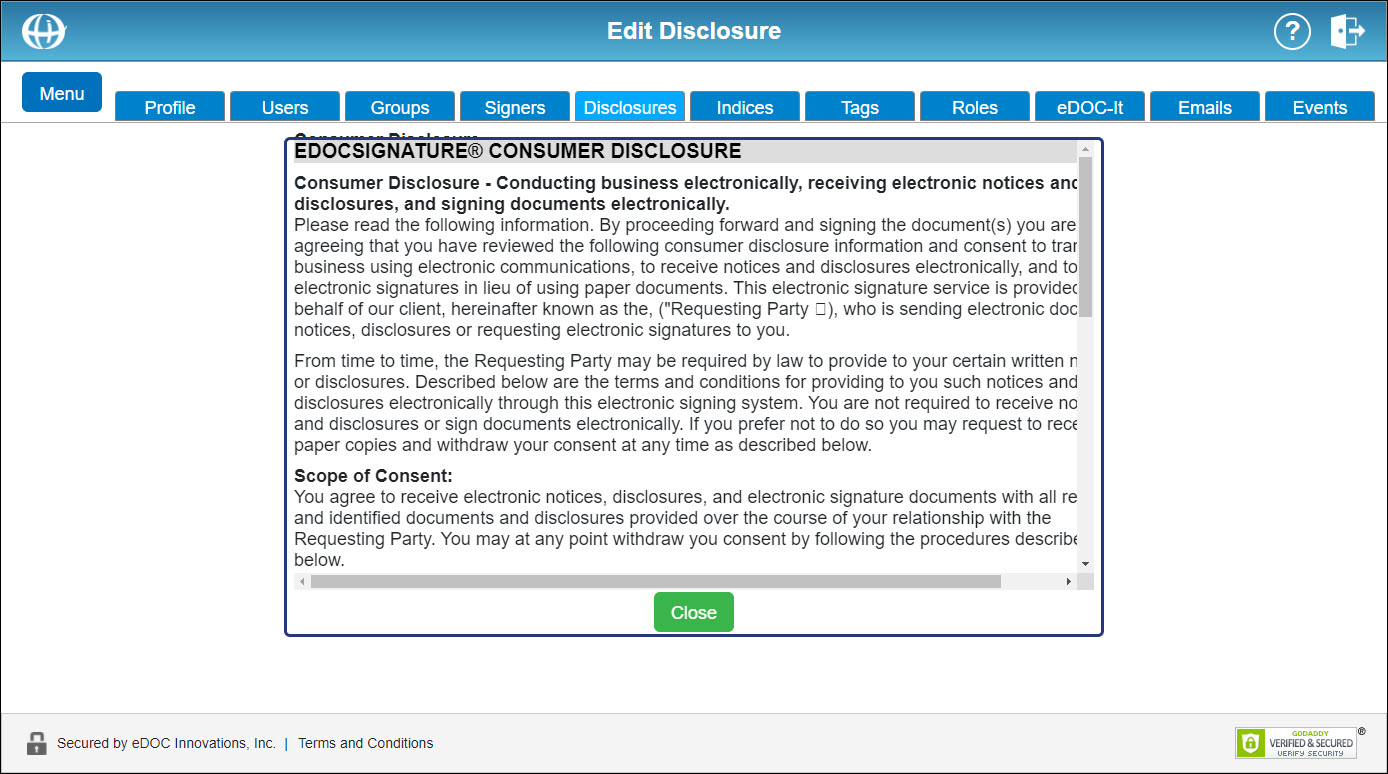
To exit the preview window, click Close.
To save any changes to the disclosure, in the Version field, enter a disclosure version name. Click Save. A message appears stating that the new version of the consumer disclosure was successfully saved.
Note: When saving a new version of a consumer disclosure, it is recommended that the current date be used as the version name. You must change the version name of a disclosure when saving a new version of the disclosure. The version name is used to identify which version of a disclosure a signer accepted before completing the signing process.