Signers Tab
The Signers tab allows you to search for signers associated with your eDOCSignature system or add new signers to the system. Signers are automatically added to your system when you select signers during the Send Document or Send Package Type process.
You can also add signer groups to your system from this tab to use when creating a new bulk send job.
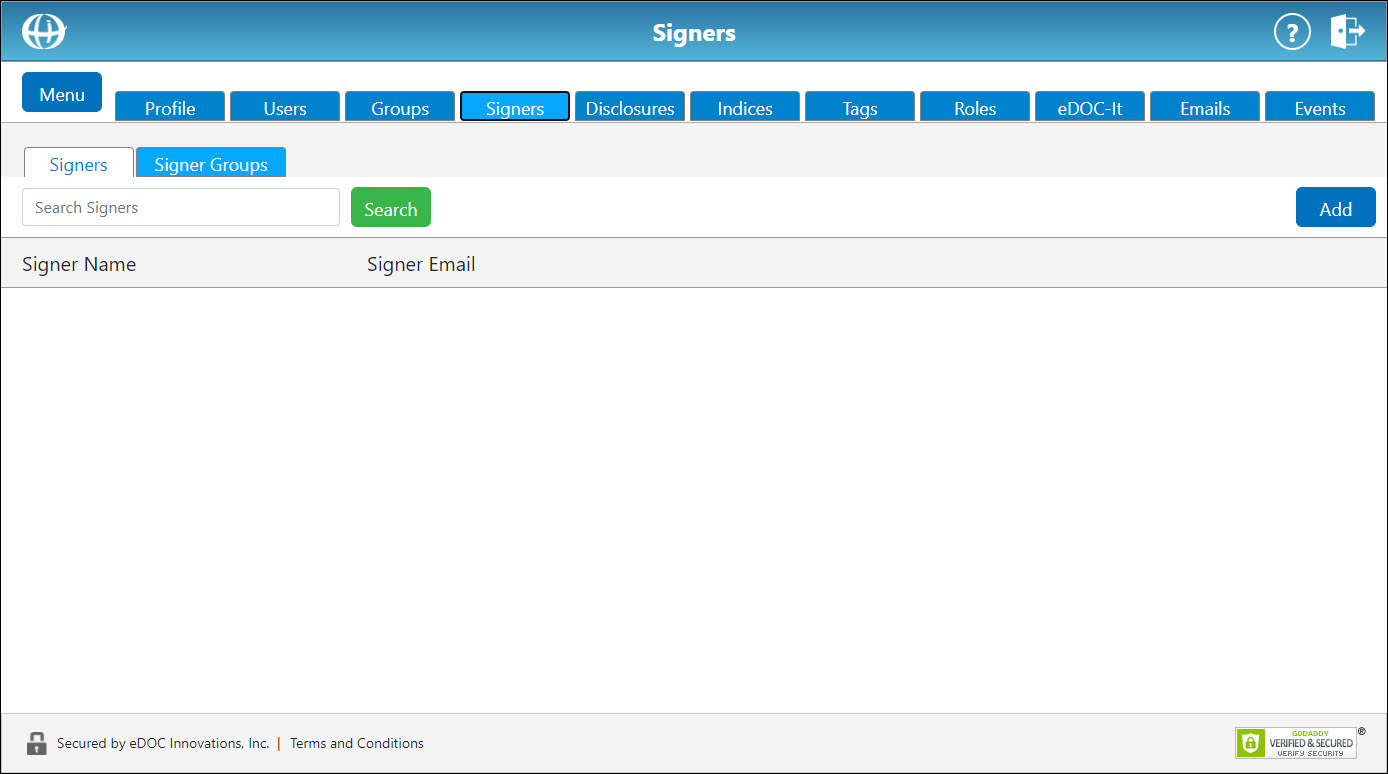
Search for or Delete SignersSearch for or Delete Signers
- Click the Signers sub-tab.
- In the Search Signers box, enter the name of a signer. Click Search or press Enter. A list of search results is returned displaying the signer's name and associated email address(es).
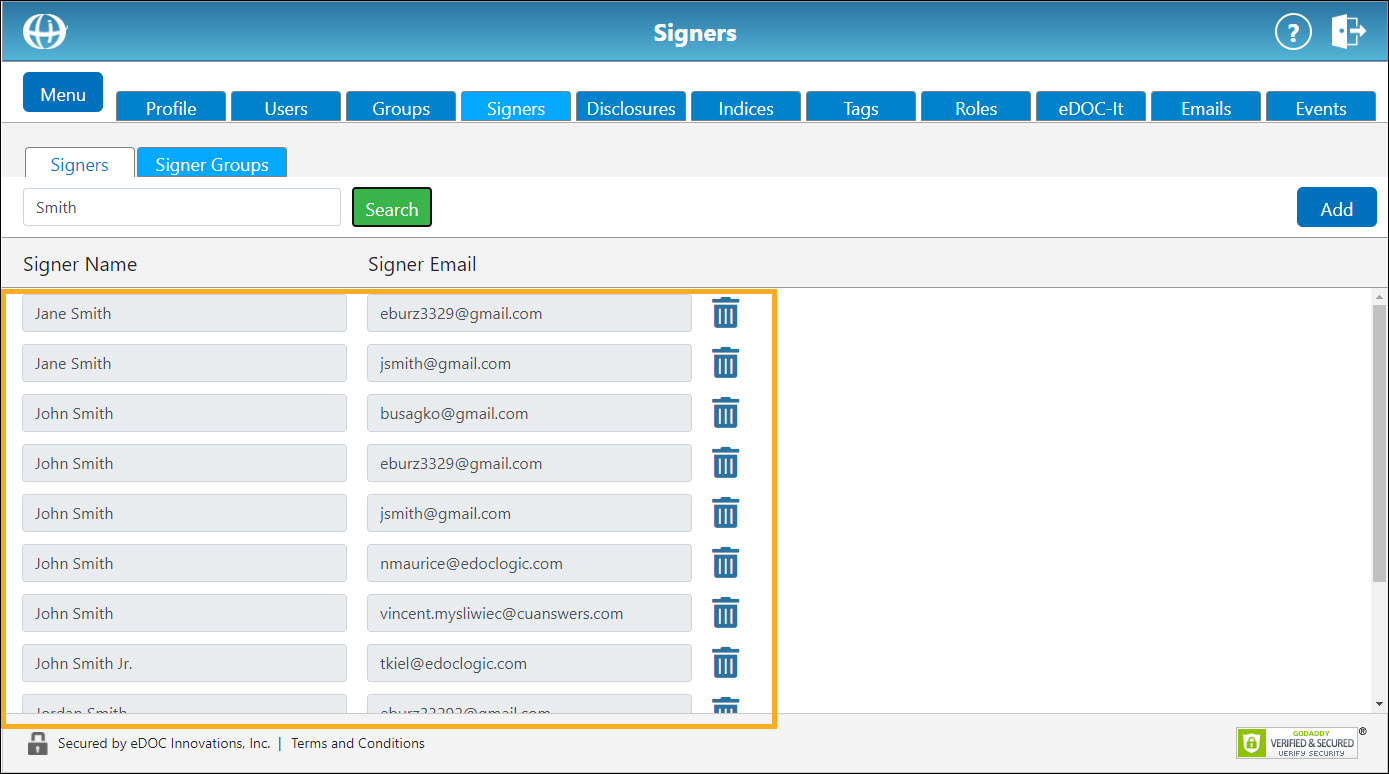
- To delete a signer from the system, click the corresponding trash can icon
 . The signer is removed from the system.
. The signer is removed from the system.
- Click the Signers sub-tab.
- In the top-right corner of the screen, click Add. The Add Signer window appears.
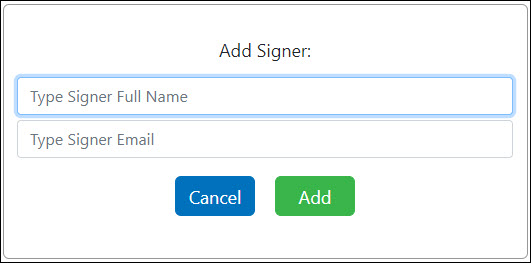
-
In the Full Name field, enter the signer's full name.
In the Signer Email field, enter the signer's email address. - Click Add. The signer is added to the system.
Add or Delete Signer GroupsAdd or Delete Signer Groups
- Click the Signer Groups sub-tab.
- In the top-right corner of the screen, click Add. The Add Signer Group window appears.
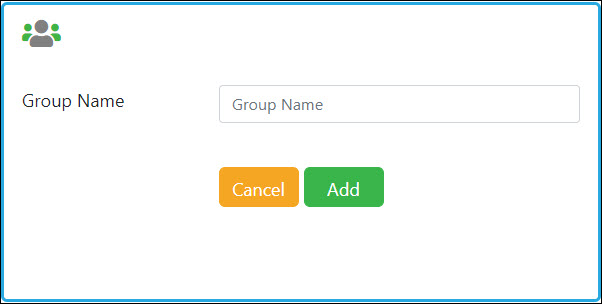
-
In the Group Name field, enter a name for the group.
- Click Add. The signer group is added to the system, and a blank set of Signer Name and Signer Email fields appear.
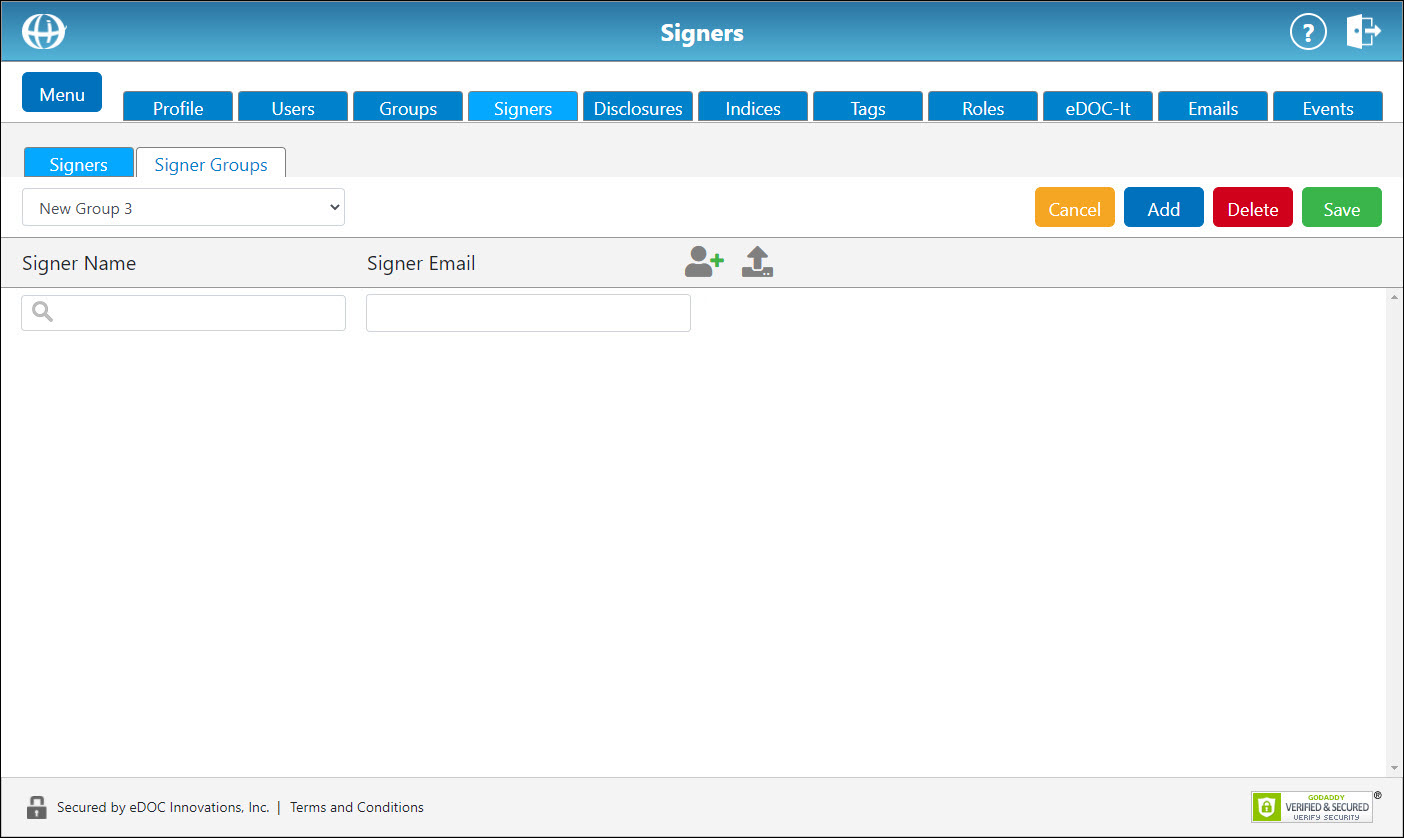
- In the Signer Name and Signer Email fields, enter a signer name and email address.
- To add additional signers, click the Add Signer icon
 . An additional set of Signer Name and Email fields appear.
. An additional set of Signer Name and Email fields appear.
Alternatively, to upload a CSV file containing a list of signer names and email addresses, click the Upload CSV icon . In the file explorer that appears, select the desired CSV file.
. In the file explorer that appears, select the desired CSV file. - When all desired signers have been uploaded, in the top-right corner of the screen, click Save.
- To delete a signer group, from the Group drop-down list, select the desired signer group. In the top-right corner of the screen, click Delete. In the confirmation box that appears, click Yes. The signer group is removed from the system.