Share Documents
The Sharing screen allows you to select users and groups in your eDOCSignature system with whom a signing document can be shared.
Note: For more information on enabling sharing, contact eDOC Client Development.
Select Users and Groups for SharingSelect Users and Groups for Sharing
On the Sharing for [Document Name] screen, there are two columns. The Users column displays all available users in the system while the Groups column displays all available groups in the system.
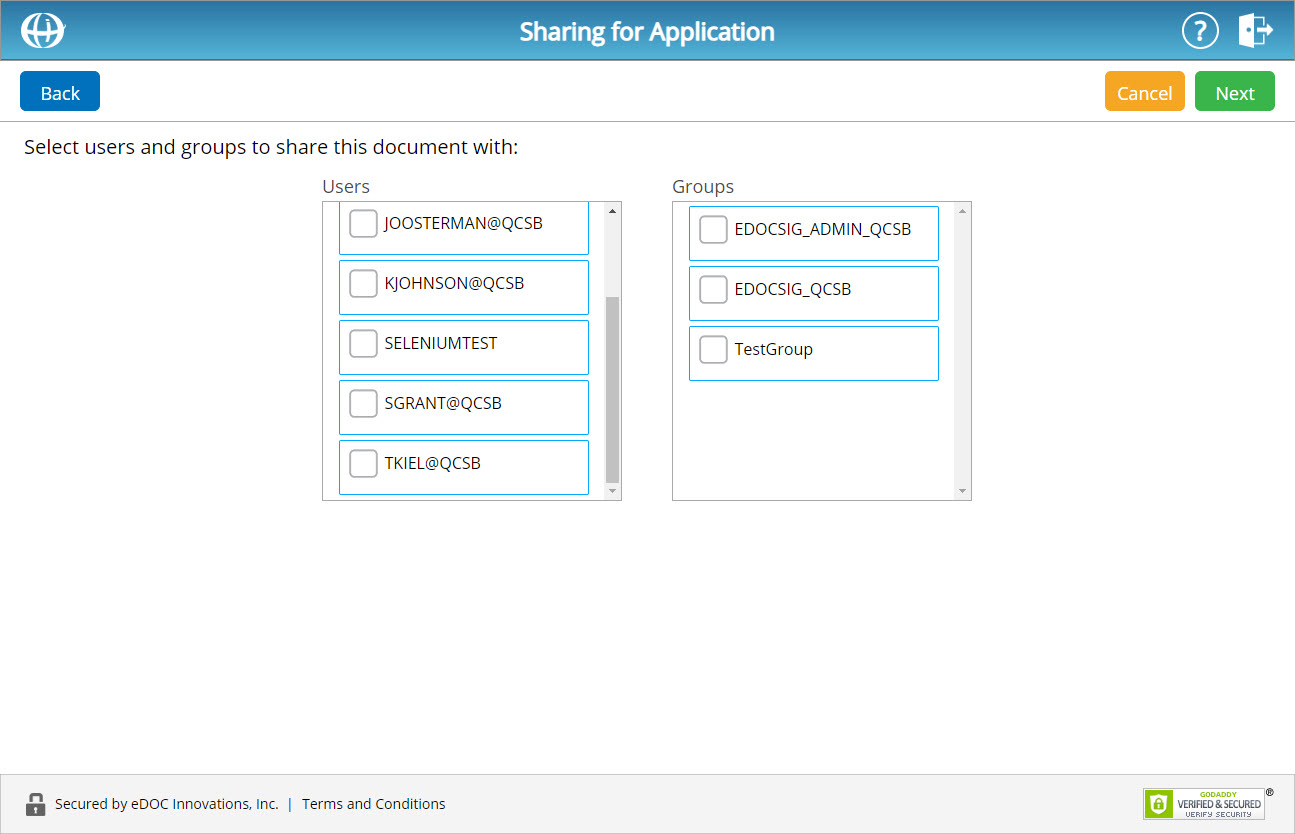
To share the current signing document or signing template with a specific user or group, check the corresponding box.
Once all desired users and groups have been selected, click Next:
- If there are other signing documents in your package that have not yet been set up, you are brought to the Index Data screen for the next signing document.
- If there are no more signing documents to set up in your package, and your package contains reference or reqested documents with multiple signers, you are brought to the Select Reference/Requested Document Viewers screen.
- If there are no other documents to set up in your package, you are brought to the Review Document Information screen.