Welcome to eDOCSignature mDTM
eDOCSignature's mobile enterprise digital transaction management (mDTM) solution automates and manages the entire life cycle of a digital transaction in a fully electronic environment. From form creation to sending documents for electronic signature, you have the power to create and digitally sign legal, secure, and compliant electronic documents on any device in just minutes.
Home Page
The home page has nine menu items available: Send Document, Send Package, Manage Packages, Reports, Pending Docs, Settings, Set Up Templates, Set Up Package Types, and Set Up Bulk Send.
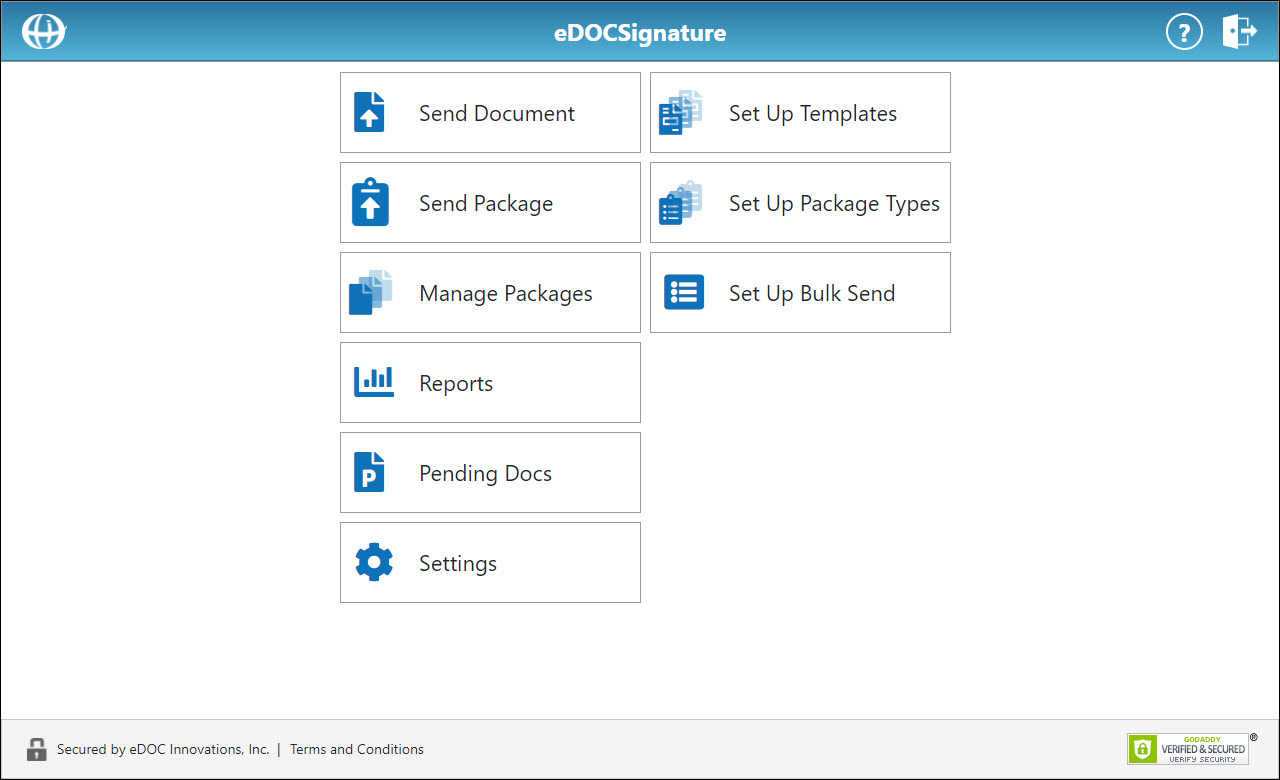
Hide Menu Item DescriptionsView Menu Item Descriptions
- Send Document – Send documents to members and/or request documents from members. You can send important documents for electronic signature, reference documents for informational purposes only, and/or request specific documents from the member.
- Send Package – Select package types.
- Manage Packages – Search for packages using relevant criteria.
- Reports – Search report history and run reports on all transactions in eDOCSignature.
- Pending Docs – Store signing and reference documents for use at a later time.
- Settings – Manage your user profile, search for signers, and set up the eDOC-It Virtual Printer. If you are an administrative user, you can also manage user profiles, user permissions, group permissions, consumer disclosures, email templates and colors, indices, tags, and roles.
- Set Up Templates – Add and manage templates.
Note: This menu item is only available to administrative users.
- Set Up Package Types – Add, edit, or search package types.
Note: This menu item is only available to administrative users.
- Set Up Bulk Send – Send one template to multiple signers for them to complete via email.
Note: This menu item is only available to administrative users.
In the top-right corner of screen, two additional icons are present:
![]()
The Help icon ![]() accesses help instructions for the specific page you are viewing.
accesses help instructions for the specific page you are viewing.
The Sign Out icon ![]() ends your session and brings you back to the login page.
ends your session and brings you back to the login page.
Note: If the Sign Out icon is clicked while configuring or editing documents, those documents are not saved.